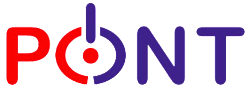Everybody will be able to download for free the latest version of Mac OS X, El Capitan. Head over to Apple’s website for a full preview of the new updates and features to expect:
Is my device eligible to run El Capitan?
The following Macs are able to run El Capitan:
- MacBook: 13-inch aluminium: late 2008 – present, 13-inch plastic: 2009 – present
- MacBook Air: Late 2008 – present
- MacBook Pro: 13-inch: mid-2009 – present, 15-inch: 2007 – present, 17-inch: 2007 – present
- iMac, 2007 – present
- Mac mini: 2009 – present
- Mac Pro: 2008 – present
- Xserve: 2009 – present
How to download El Capitan
- Ensure you have at least 6GB of free space
- Back up your computer before going any further, using Time Machine or similar
- Make sure you are running OS X Snow Leopard or above, ideally Yosemite. Click the App Store logo in the Launchpad and then Updates to check if you need to make any changes. Click Update All to make sure all apps are also running smoothly.
- Once El Capitan is available, you’ll be able to download it from the Mac App Store. This is likely to take several hours.
Sources : Telegraph.co.uk & Disqus