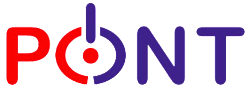On the App Store, press any one of the five buttons along the bottom of the app 10 times in a row to clear the cached memory. This is data that is meant to be held temporarily but can continue to take up precious resources due to a software error.
As long as the same button is pressed in succession, the screen should go white for a couple of seconds and return to the App Store’s homepage, with any app update backlogs cleared.This is a useful trick if your App Store gets stuck, which can mean app updates not coming through, but should also provide a speed boost. The trick will also work on the iPad.
You can also see 7 others ways to speed up your iPhone :
7 ways to speed up your iPhone by the TELEGRAPH.CO.UK
Sources : TELEGRAPH.CO.UK